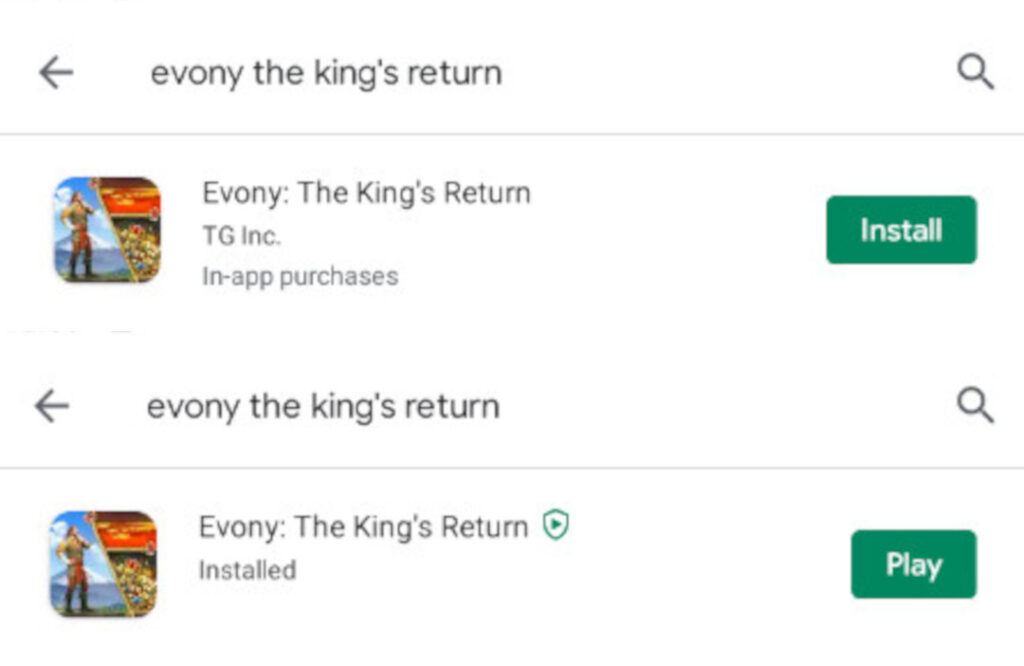[ How to use BotBoss.4000 ] || [ Mobile Phone Emulators ] || [ Download the App ] || [ Contact ]
[ How to use BotBoss.4000 ] [ Mobile Phone Emulators ] [ Download the App ] [ Contact ]
How to setup the Evony Bluestacks Bot for Windows
- While Bluestacks is the example, there are other Android Emulators available:
- LD Player - Great performance and highly recommended for this Application.
- Nox - Good performance and suitable for older PCs / Laptops.
- MEmu - Great performance.
The User understands that this guide is not professional advice and follows it at his or her own risk.
The principles are the same regardless of the Emulator used. Sign into the Google Play Store -> Install / Update Google Play Games if necessary -> Install Game -> Choose Culture -> Confirm that you want to load the Game account that’s currently linked to that google play account -> Done. For games linked to facebook, continue reading.
For accounts linked to Apple Play with security lock please remove the lock before continuing. The first job is to get the Facebook App from the Play Store.
- A Google Play Store account is needed to install Facebook on the Emulator;
- After Facebook is installed and the player has signed in, the Player has to proceed to download the game from the Google Play Store and start making progress as if it is a new account, until he or she can get into settings -> accounts;
- Once into accounts, a player has to use the Switch Account option and select the Facebook option. The Evony account that is associated with the active Facebook account will then be loaded in the emulator.
For Players who use a Mac, a virtual windows machine (using Boot Camp for example) will have to be setup on the Mac in order for the app to work.

Open Bluestacks 10
You have downloaded and installed Bluestacks 10 from Bluestacks.com/download.html and you have this icon on your desktop.
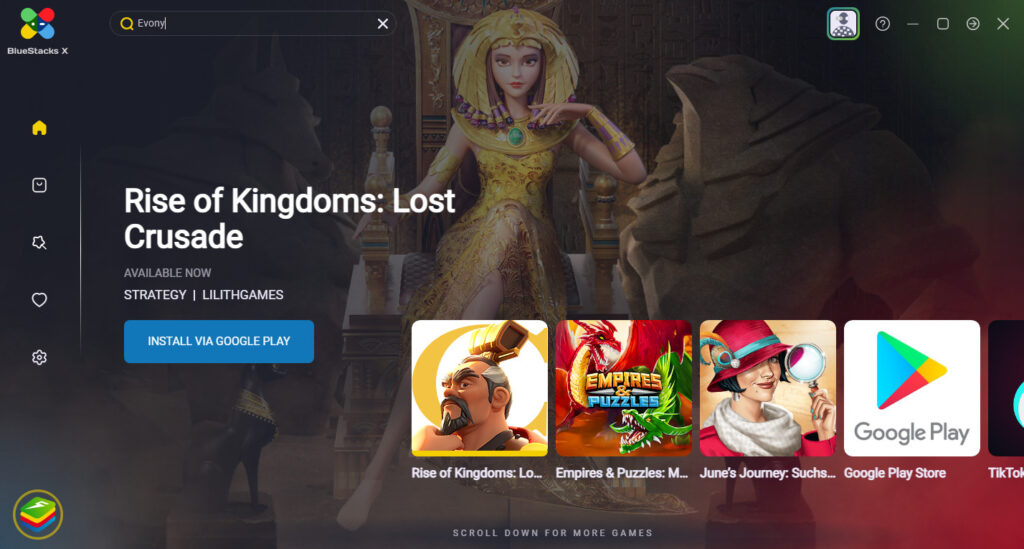
Search for "Evony - The King's Return"
Search for Evony The King's Return in the search box and then click to search using Google Play. (This part assumes that you have a google account and that that account is Linked to your Evony account inside the game - If not please see additional steps above for accounts linked with Facebook.)
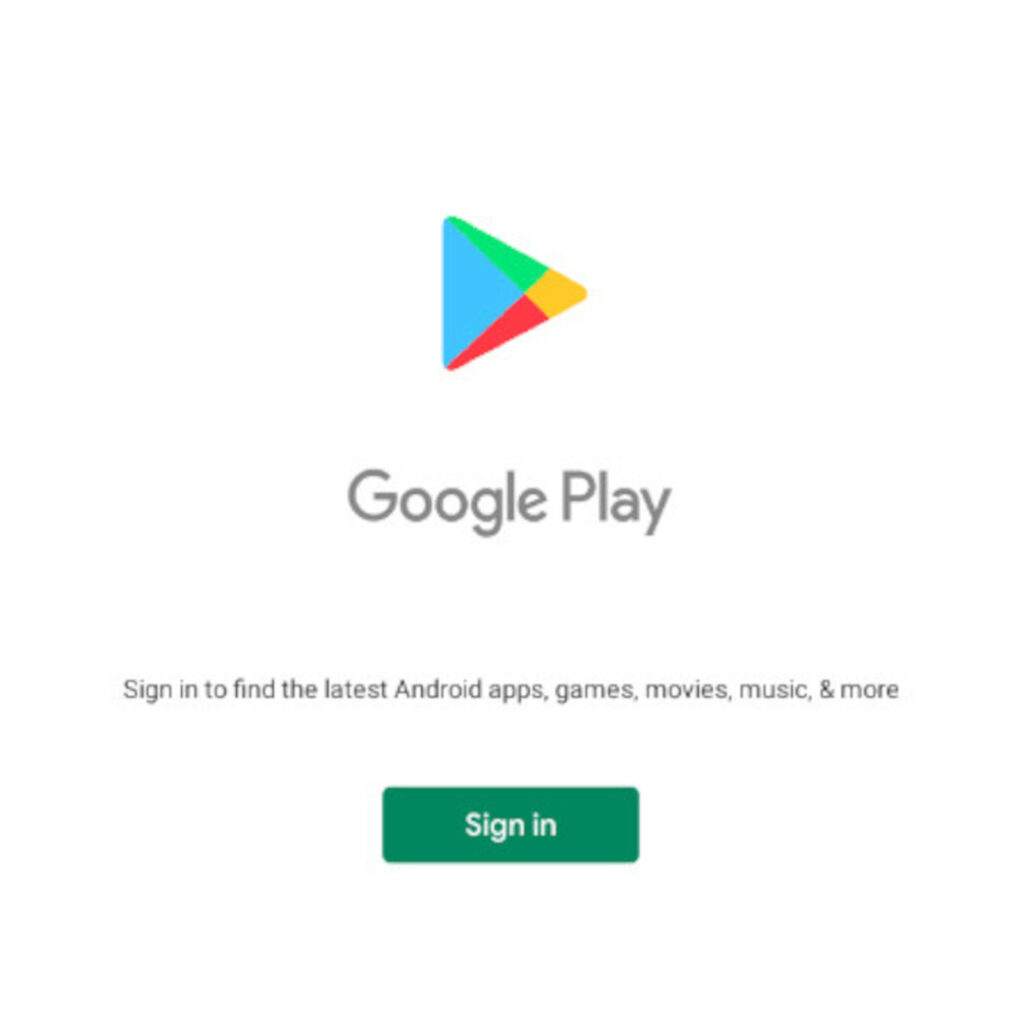
Sign into Google Play Account on the Bluestacks Emulator
Using the same google account that is already linked with your Evony account in the game, sign into the Google Play Store on the Bluestacks emulator.
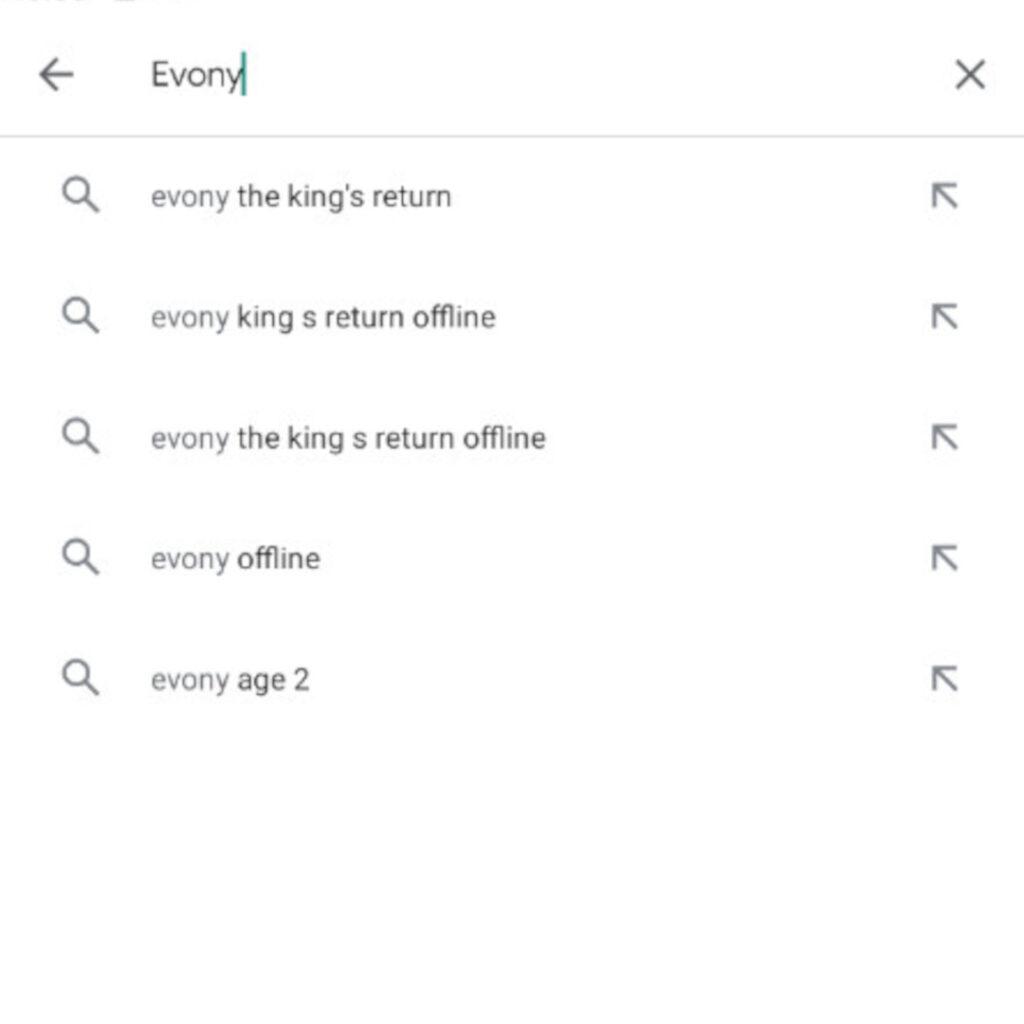
Search for Evony the Return of the King
After signing in, search for Evony the Kings Return and install the game.

Choose your Culture
Choosing the same culture as your existing account uses just saves time. If you choose another, the game will automatically download the correct Culture files when you get signed in.
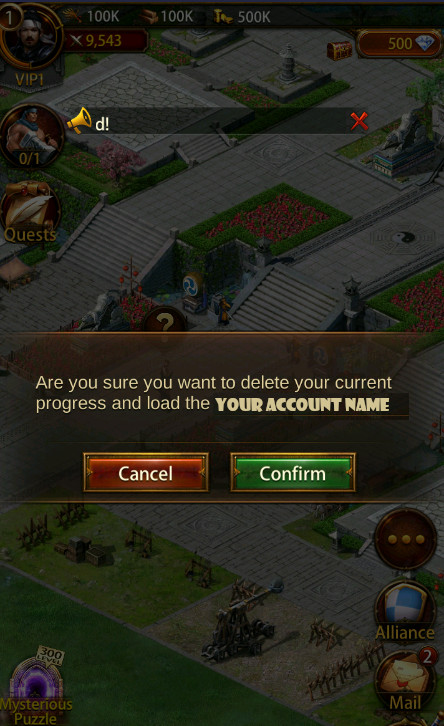
*IMPORTANT - Click Confirm!
When the game asks if you want to delete your progress and load the account YOUR-ACCOUNT-NAME - click Confirm! This should be the name of the Evony account that is linked with the google (Play) account that was used to sign into the Google Play Store and all being well you should now be looking at your account on your PC and good to use your account on your PC as well as your mobile device(s)/ tablet.